1. Connection with the LJ-S Navigator
- Install the LJ-S Navigator/LJ-S Observer on the PC to be connected.
Execute the file downloaded from the KEYENCE support site (www.keyence.com/support_ljs8000_pc) and follow the on-screen instruction for installation.
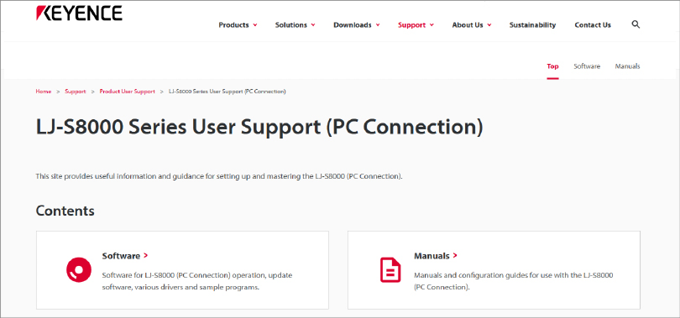
Unzip the compressed file downloaded. Then, double-click setup.exe in the folder and follow the on-screen instruction for installation.
*The LJ-S Observer will also be installed together with the LJ-S Navigator.
- Check the IP address of the PC before connecting it with the head.
- Set communication according to the IP address of the PC to be connected.
Topic List
