Adjust the measurement range while viewing the screen.
A smaller measurement region results in a shorter measurement processing time. Adjust the blue frame to optimize its size for the target’s size and placement.
Procedure details
- Click [Update image (Full Sensor)].
The screen displays the image captured in the whole visual area.
The blue frame indicates the measurement area.
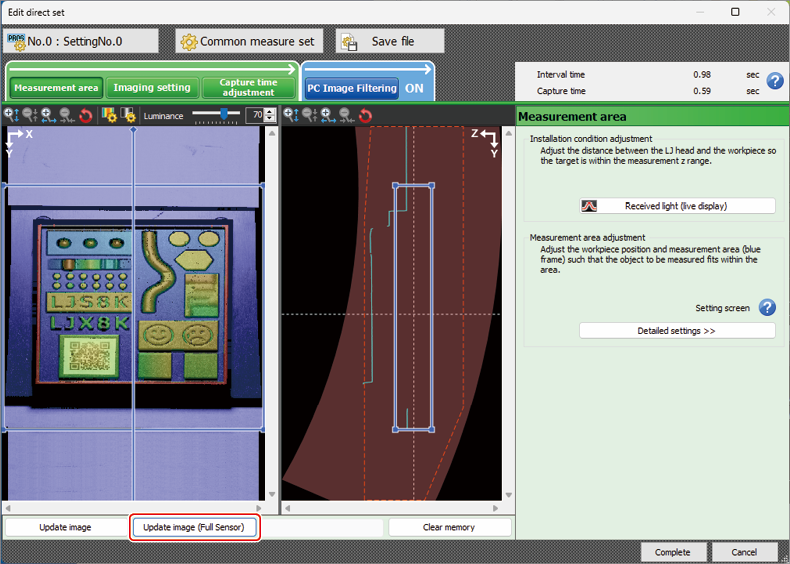
- Adjust the measurement area by expanding or reducing it in the Y or Z directions to position the area to be measured within the frame.
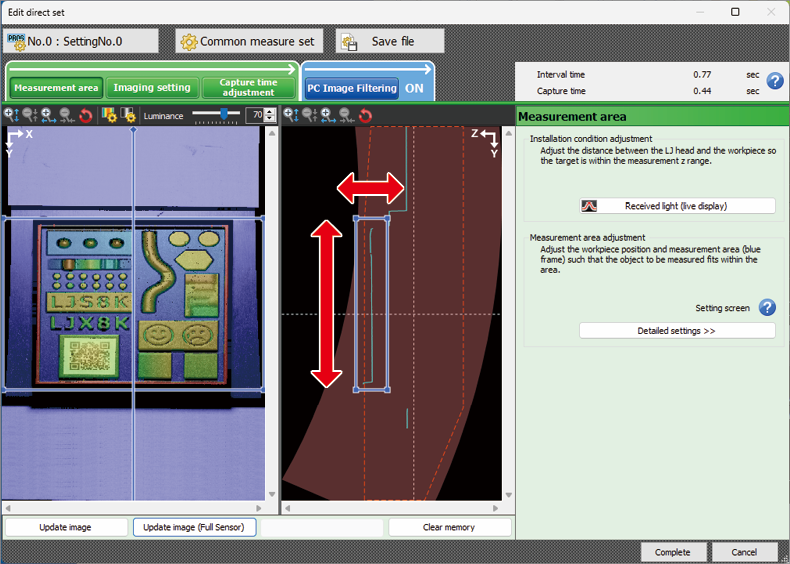
- After adjusting the area, click [Update image] and check if the measurement area has been optimized.
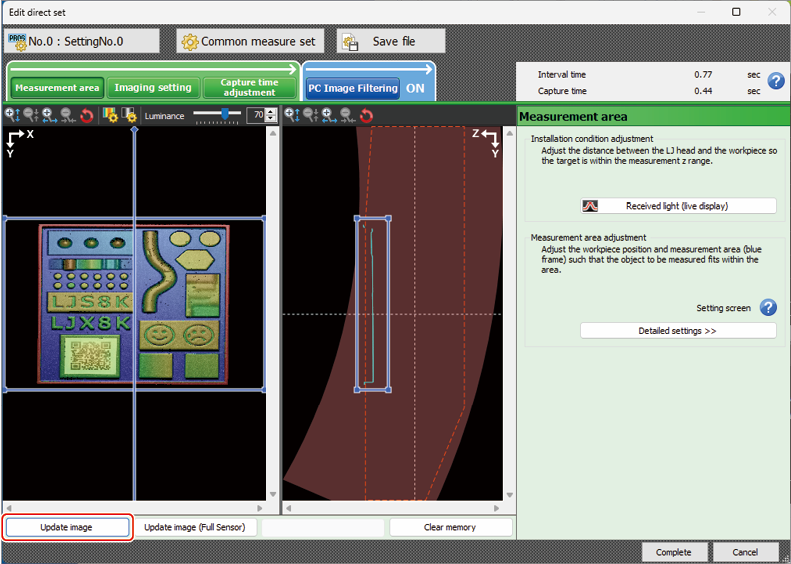
Topic List
